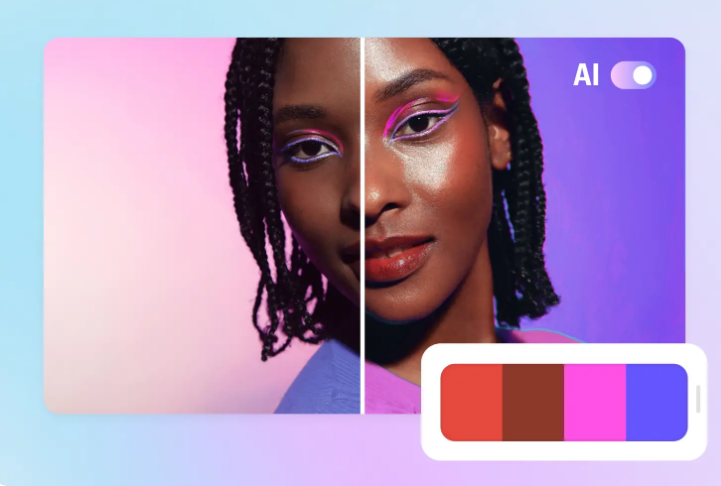In recent years, CapCut has emerged as a remarkably versatile tool in the realms of video and photo editing, appealing to a wide range of users. This comprehensive editing toolkit seamlessly combines user-friendliness with a suite of powerful features like text to speech free, catering to the diverse needs of content creators, educators, and business professionals alike.
Its growing popularity can be attributed to its ability to simplify complex editing tasks, making professional-grade editing accessible to novices while still offering advanced functionalities for seasoned users. From crafting eye-catching social media content to developing engaging educational materials and professional presentations, CapCut provides an all-in-one solution that adapts to various creative and professional demands.
AI Power Editing
The AI-powered editing feature in CapCut’s online photo editor leverages artificial intelligence to significantly enhance the quality and efficiency of photo editing. This technology is particularly adept at tasks such as color matching, where it automatically suggests harmonious color schemes for images, and background removal, where it precisely eliminates backgrounds or unwanted elements from photos.
By integrating AI into these processes, CapCut not only streamlines the editing workflow but also ensures high-quality results, making it easier for users to create professional-grade visuals without needing advanced editing skills.
Image Resizer
The Image Resizer feature in CapCut’s online photo editor is designed to automatically adjust the layout of images to fit a variety of media platforms. This tool is especially useful in the age of social media and digital content, where images are often required to meet specific size and aspect ratio criteria for different platforms like Instagram, Facebook, Twitter, and LinkedIn.
By ensuring that photos are perfectly sized for their intended use, this feature saves time and eliminates the guesswork involved in manually resizing images, thereby enhancing workflow efficiency and maintaining the visual integrity of the photos across different platforms.
Background Generator
The Background Generator feature in CapCut’s online photo editor employs AI to create visually stunning backgrounds, offering a dynamic way to revitalize images. This tool is particularly valuable for adding depth and context to photos, allowing users to transform mundane images into captivating visuals.
Generating new backgrounds provides an easy way to enhance the aesthetic appeal of photos, making them more engaging for viewers. This feature is ideal for content creators and marketers looking to create visually appealing imagery that stands out, offering fresh visual contexts that can significantly elevate the overall impact of their photos.
Massive Template Library
CapCut’s online photo editor boasts a Massive Template Library, which is a treasure trove of free, ready-to-use templates. This extensive collection caters to a wide range of design needs, offering templates for various themes and occasions. Whether users are creating social media posts, marketing materials, or personal projects, these templates provide a solid foundation to start with.
They not only increase productivity by saving time but also serve as a source of inspiration, helping users to spark new ideas and explore different design styles. This feature is particularly beneficial for those who want to achieve professional-looking results quickly and efficiently.
Filters and Effects
The Filters & Effects feature in CapCut’s online photo editor includes a comprehensive array of photo filters, effects, and stickers. This vast selection allows users to easily modify the look and feel of their photos with just a few clicks. From subtle adjustments to dramatic transformations, these tools cater to a wide range of aesthetic preferences.
Whether it’s enhancing the mood of a photo, adding a fun element with stickers, or applying artistic effects, this feature provides a quick and user-friendly way to creatively alter images. It’s ideal for both casual users looking to add flair to their photos and professionals seeking to fine-tune their visual content.
Text Effects
The Text Effects feature in CapCut’s online photo editor is not the same as the transcribe video to text in video editing. This one enriches photos with a variety of textual elements. It offers a range of stylish fonts, overlays, formatting options, and animations, enabling users to effectively incorporate text into their images. This feature is particularly useful for adding captions, titles, or any other textual information in a visually appealing manner.
With these tools, users can customize the text to match the style and tone of their photos, adding a professional and polished touch. Whether it’s for creating engaging social media posts, informative graphics, or personalized messages, these text effects enhance the overall impact of the photos.
Conclusion
In conclusion, CapCut stands out as a transformative tool in the world of photo editing, adeptly catering to the diverse requirements of creators and professionals. Its array of features, from AI-powered editing to a massive template library, filters, effects, and advanced text options, empowers users to produce high-quality visuals with ease.
These functionalities, combined with its intuitive interface, make CapCut an invaluable asset for anyone looking to elevate their visual content. Whether for social media, professional work, or personal projects, CapCut’s comprehensive toolkit simplifies the editing process while enabling creative freedom, thus revolutionizing the way we approach photo editing.